Loading... ## 编译Openwrt 关于Openwrt不多说了,我一直用Lean大佬的项目,自己编译使用。具体可以参考我之前文章: **编译Lean的Openwrt固件全攻略**:[https://imgki.com/archives/openwrt-lean.html](https://https://imgki.com/archives/openwrt-lean.html) ## 转换固件 生成的文件又一堆,具体来说包括:  我们这里用`openwrt-x86-64-generic-squashfs-combined.img` 或者 `openwrt-x86-64-generic-squashfs-combined-efi.img`进行转换。 特别说明的是,里面那个`openwrt-x86-64-generic-squashfs-combined.vmdk`虽然是vmdk文件,但是不能直接用。 转换用`StarWind Converter`这个软件,下载地址:[https://www.starwindsoftware.com/tmplink/starwindconverter.exe](https://https://www.starwindsoftware.com/tmplink/starwindconverter.exe) 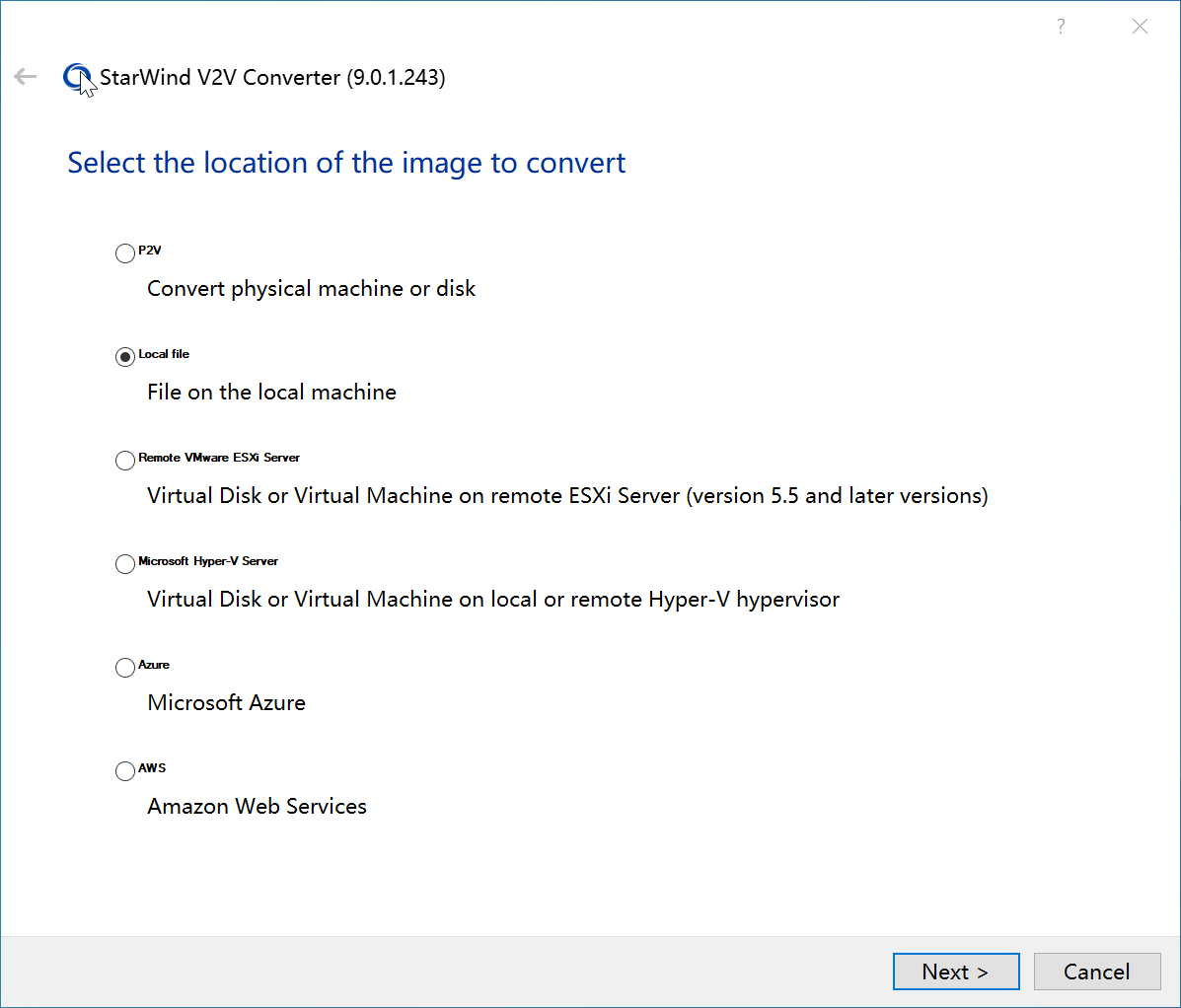 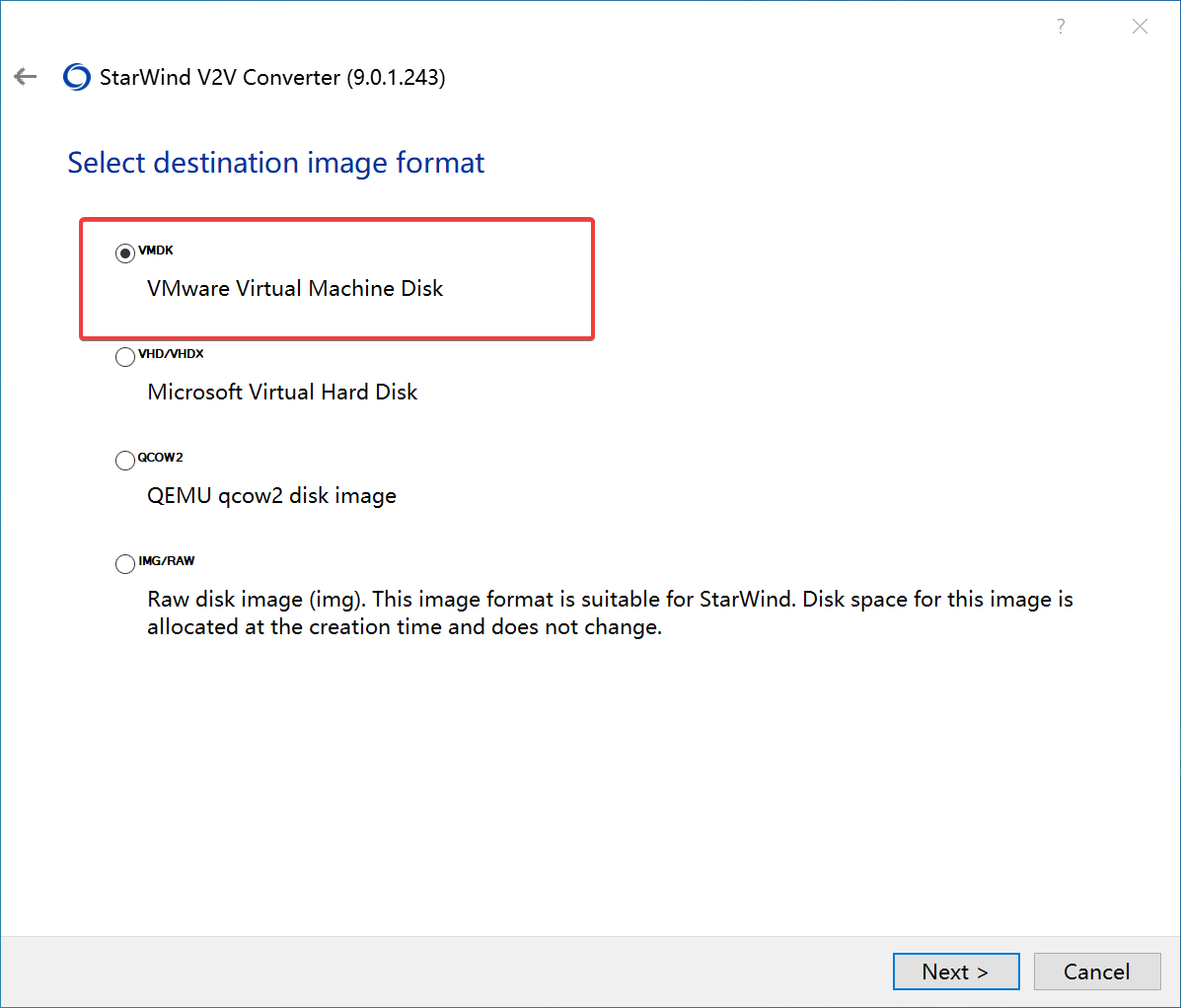 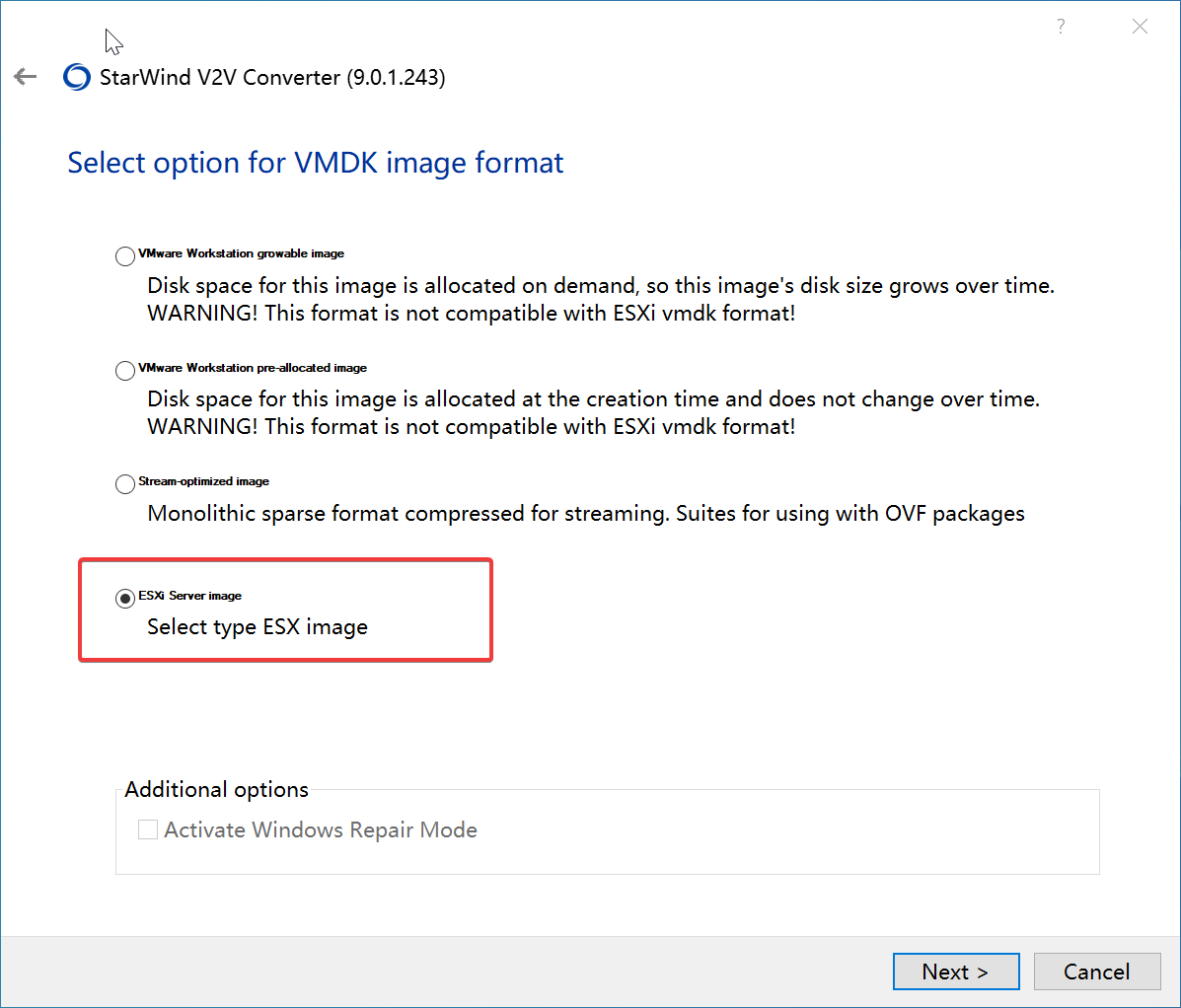 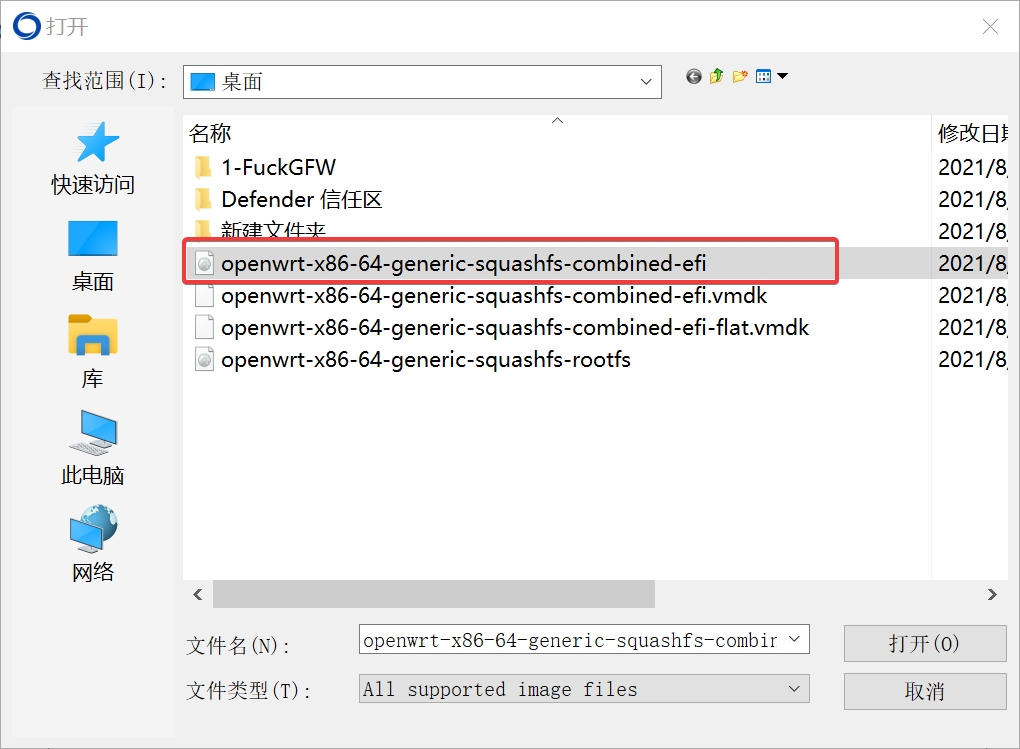 之后会得到两个文件 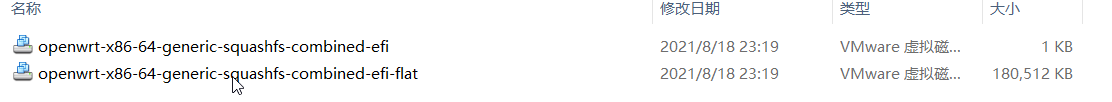 ## Esxi设置 Esxi中新建虚拟机 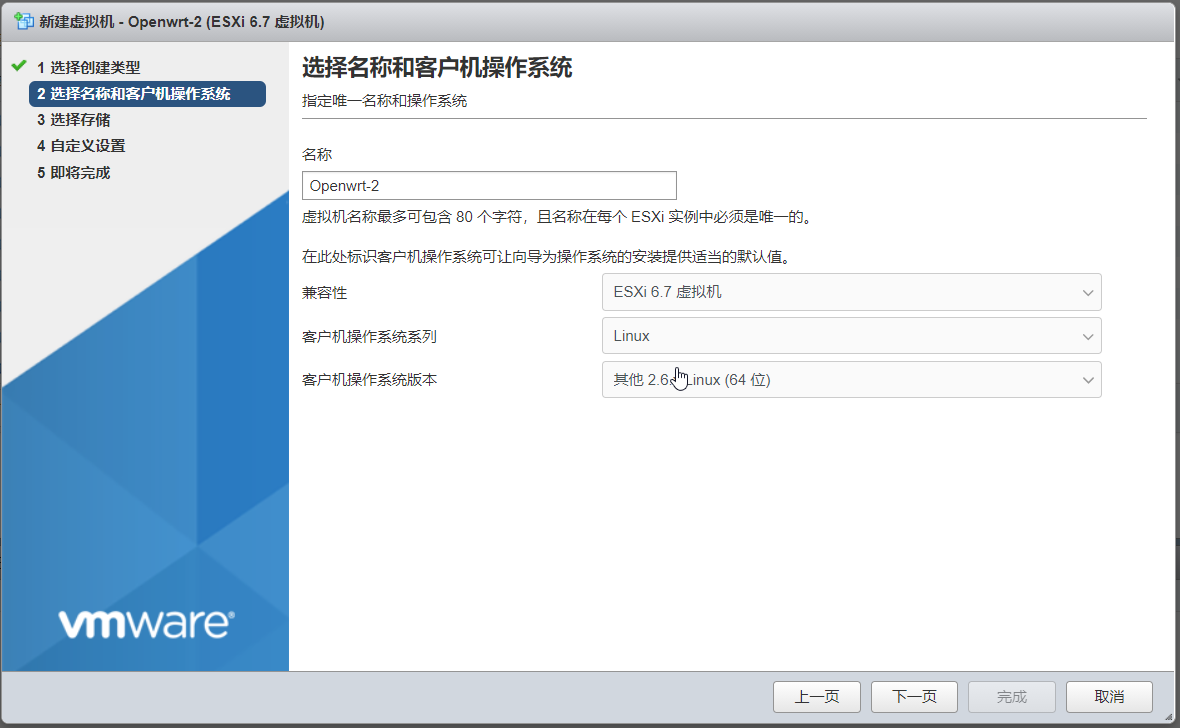 * 删除原来带的硬盘 * 删除不用的光驱 * 添加网络适配器,对口到VM Network  这个VM稍后会讲到,一是注意顺序,二是Esxi的逻辑。 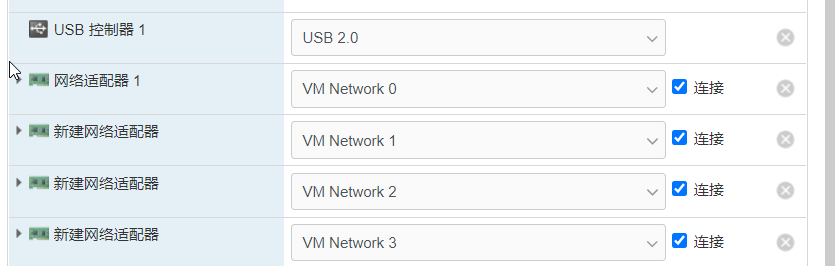 之后新硬盘-现有硬盘  新建一个文件夹,之后把生成的vmdk flat两个文件传上去 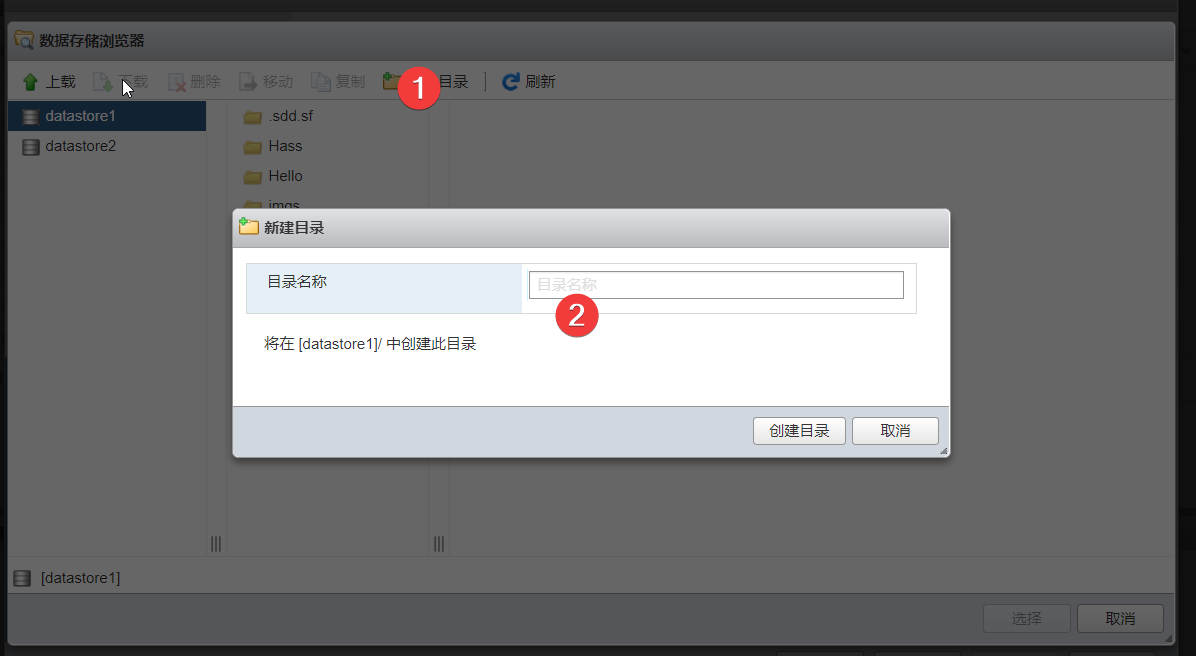 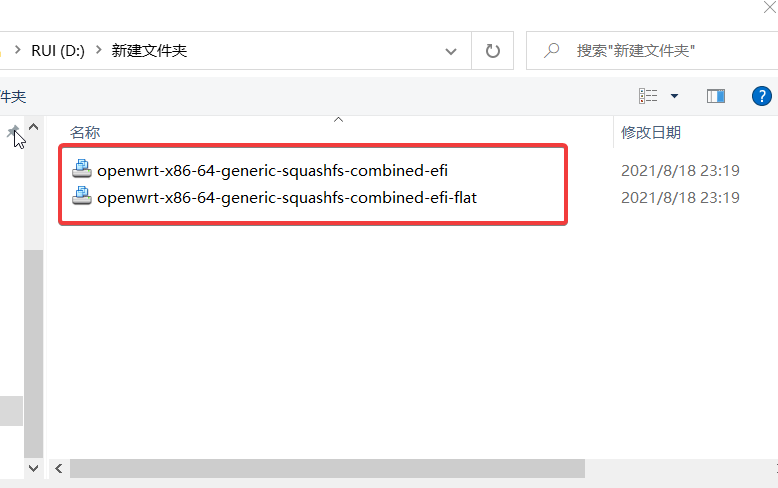 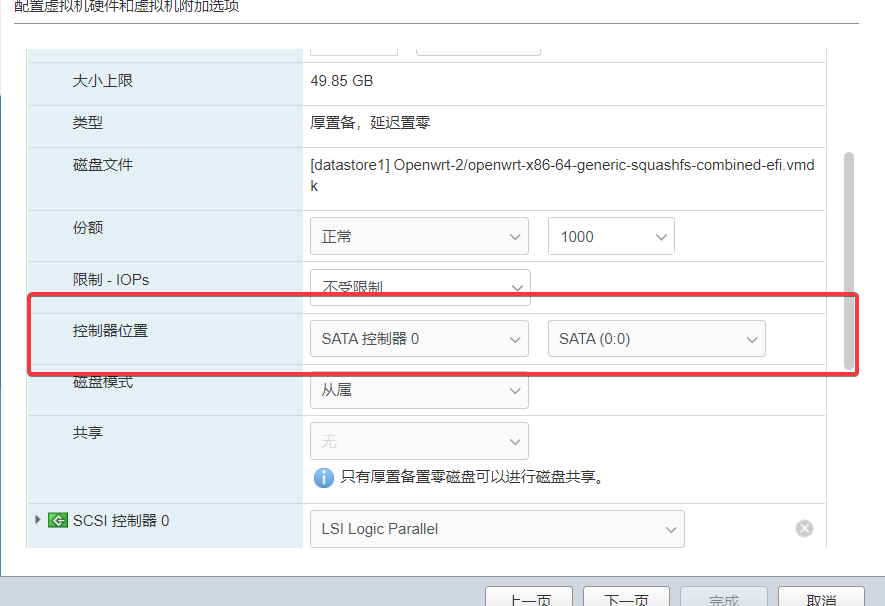 ## Openwrt设置 启动Openwrt后需要登陆修改Lan的ip地址 `vi /etc/config/network`修改LAN下的IP地址 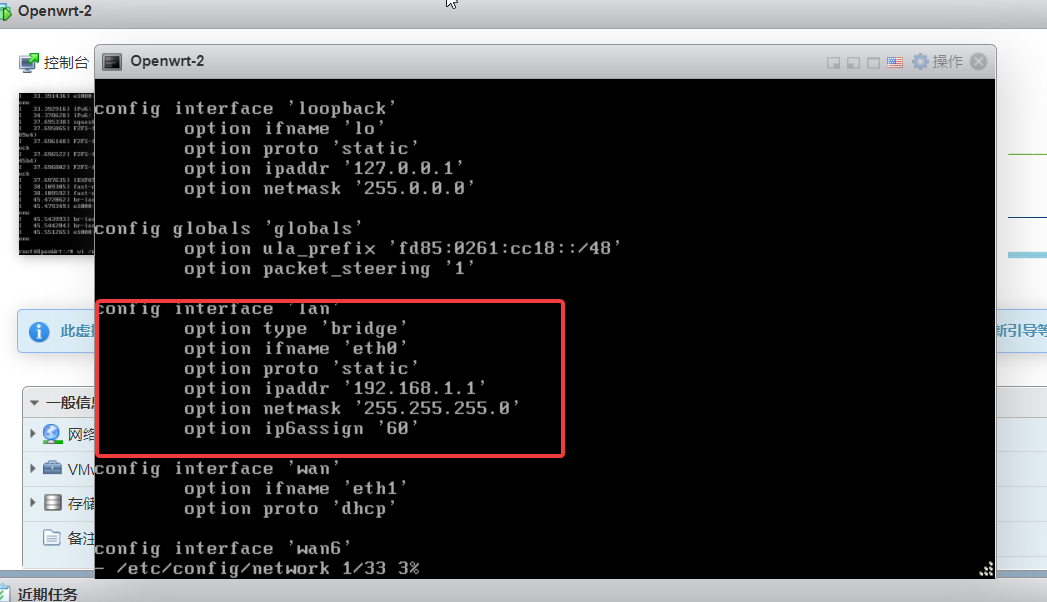 之后就可以i登录啦,Lean的默认密码是`password` Last modification:August 19, 2021 © Allow specification reprint Like 如果觉得我的文章对你有用,请随意赞赏