Loading... ## 背景和需要 在办公室和家里都有各自的网段,家里的网段10.0.0.X/24,办公室小局域网网段192.168.31.0/24。原来是在家里软路由,可以实现从办公室访问家里所有的局域网。 搬家之后,我在家里和、办公室分别放了一台Ubuntu的设备,用来跑一些日常的服务。之后两端都安装了zerotier,orbit了自建moon。 ## 安装zerotier-one 安装的方法有很多,可以一键,也可以docker,ubuntu直接一键处理吧。具体操作可以看我之前的教程:[https://imgki.com/archives/234.html](https://imgki.com/archives/234.html) ``` curl -s https://install.zerotier.com | sudo bash ``` ## zerotier网段设置 需要给zerotier指明不同网段从哪个ip转发,比如之类告诉10.0.0.0/24网段走10.147.20.243 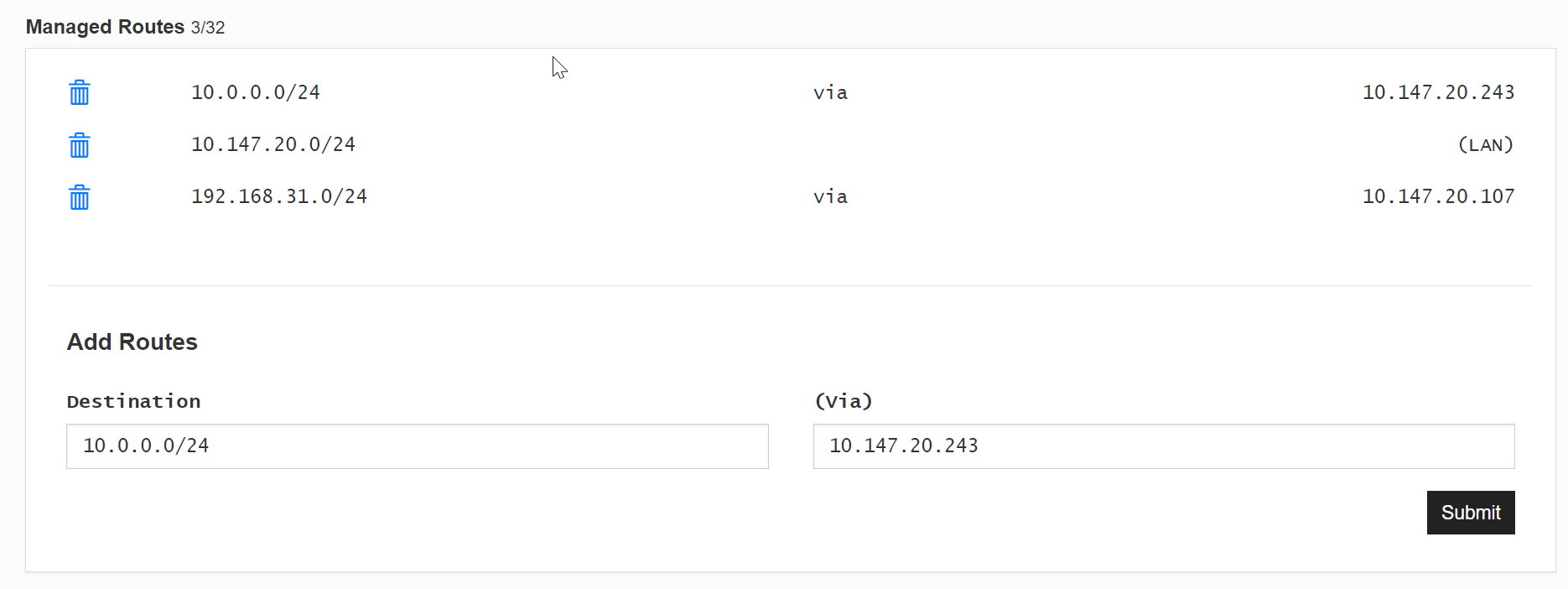 ## 开启ipv4_for 开启 net.ipv4.ip_forward ``` sudo vi /etc/sysctl.conf net.ipv4.ip_forward=1 //把注释去掉 sudo sysctl -p ``` ## 处理下iptables ```bash iptables -t nat -A POSTROUTING -s 192.168.192.0/24 -j MASQUERADE ```  之后在另外一段也这么处理,可以正常访问了。打通后,从家里到办公室延迟居然只有不到10ms,应该是同城直通了。 Last modification:August 1, 2021 © Allow specification reprint Like 如果觉得我的文章对你有用,请随意赞赏